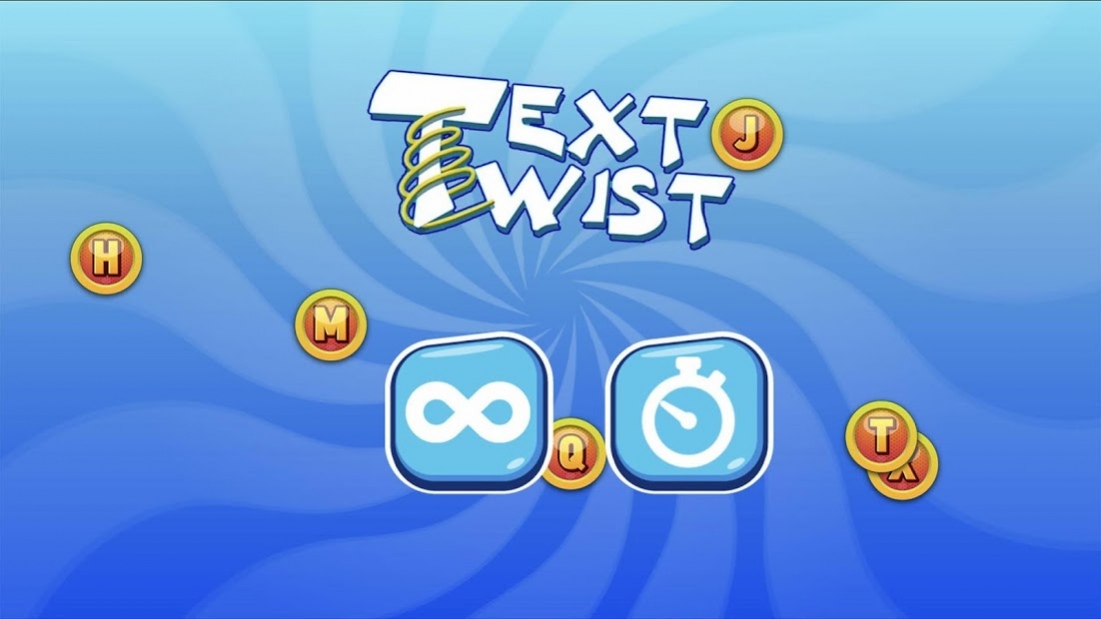Text Twist 2020 4.0.0.0
Paid Version
Publisher Description
Text Twist 2020
Interesting game with words.
Text Twist has two modes: One is untimed (take your time to guess the words) and other which is timed (you have 2 minutes to guess all the words).
The game has 30 levels. Each level contains 20 words.
The levels are mixed each time and create a new sequence that does not repeat.
The game is in Untimed mode so you don't need to rush to guess the words during a time frame.
HOW TO PLAY
The first thing you’ll see are empty blocks for letters. Click on the letter and it will appear in the blue blocks.
Press the ENTER button if you want to check the word. If there is no such word, then the letters will return to the old places, and then they will be mixed. If there is such a word, then it will open in yellow blocks
Press CLEAR if you are not sure of the word. The letters return to their places and are mixed
Click TWIST. The letters will be randomly mixed
Once you guess all 30 level words, then you will be asked to go to the next level and guess the words there!
FEATURING:
The game works on all popular mobiles
Classic Text Twist game
Nice graphics
Two modes: Untimed and Timed
More than 600 combinations of words.
About Text Twist 2020
Text Twist 2020 is a paid app for Android published in the Puzzle & Word Games list of apps, part of Games & Entertainment.
The company that develops Text Twist 2020 is App Market Center. The latest version released by its developer is 4.0.0.0.
To install Text Twist 2020 on your Android device, just click the green Continue To App button above to start the installation process. The app is listed on our website since 2019-06-20 and was downloaded 28 times. We have already checked if the download link is safe, however for your own protection we recommend that you scan the downloaded app with your antivirus. Your antivirus may detect the Text Twist 2020 as malware as malware if the download link to com.thetexttwistpro2020 is broken.
How to install Text Twist 2020 on your Android device:
- Click on the Continue To App button on our website. This will redirect you to Google Play.
- Once the Text Twist 2020 is shown in the Google Play listing of your Android device, you can start its download and installation. Tap on the Install button located below the search bar and to the right of the app icon.
- A pop-up window with the permissions required by Text Twist 2020 will be shown. Click on Accept to continue the process.
- Text Twist 2020 will be downloaded onto your device, displaying a progress. Once the download completes, the installation will start and you'll get a notification after the installation is finished.